The available digital assets and limitation for trading amount on Huobi Lite is as below:
|
Digital assets |
Minimum trading amount |
Maximum trading amount |
|
BTC |
100 CNY |
200,000 CNY / 2 BTC |
|
ETH |
100 CNY |
100,000 CNY / 100 ETH |
|
USDT |
100 CNY |
500,000 CNY / 70,000 USDT |
|
EOS |
100 CNY |
50,000 CNY / 6,000 EOS |
|
XRP |
100 CNY |
50,000 CNY / 70,000 XRP |
|
LTC |
100 CNY |
50,000 CNY / 300 LTC |
|
BCH |
100 CNY |
50,000 CNY / 80 BCH |
|
HT |
100 CNY |
50,000 CNY / 6,000 HT |
|
HUSD |
100 CNY |
50,000 CNY / 20,000 HUSD |
Below shows how to sell BTC for CNY:
Step 1: Open Huobi Lite in Huobi global App, Click BTC on home page, and click “Sell” on the following page.
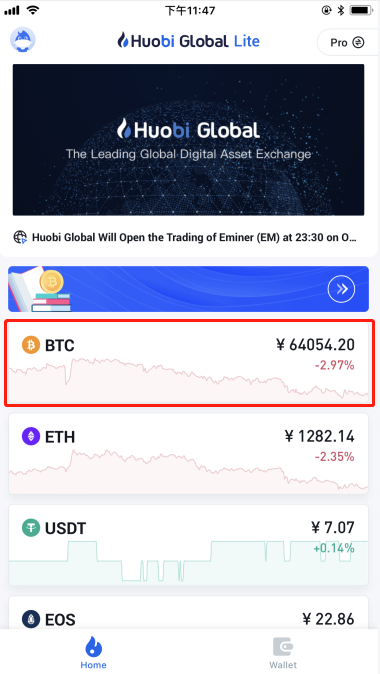
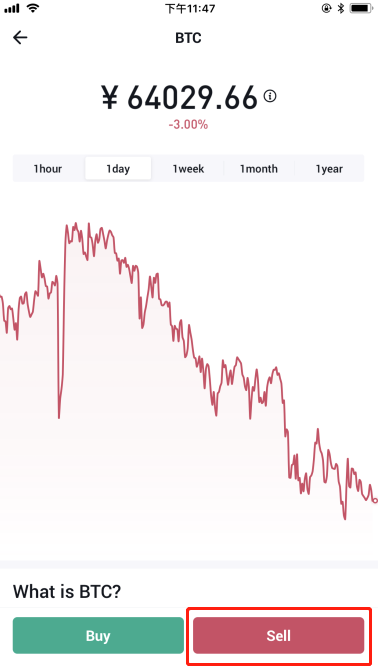
Step 2: Click “Sell for CNY”
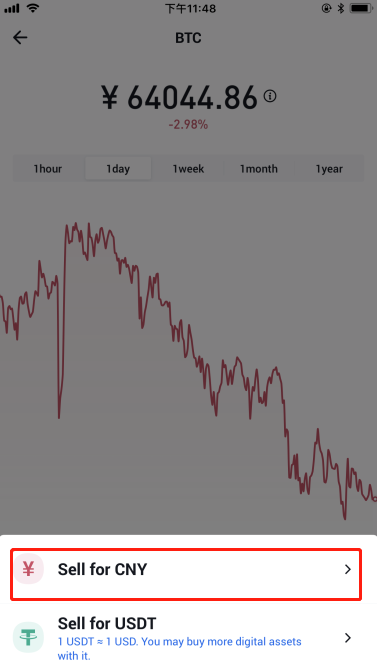
Step 3: Input the amount in CNY or BTC that you want to sell, click “Sell” button.
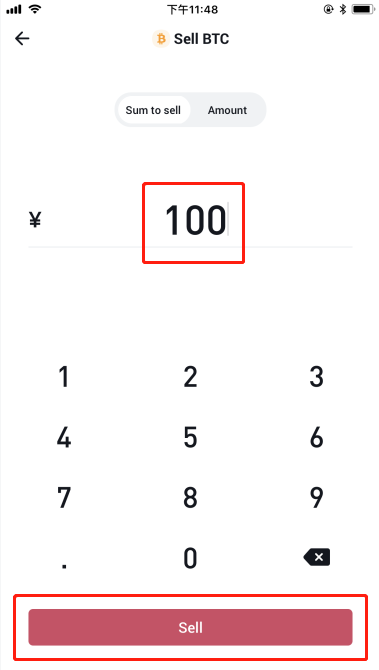
Step 4: Choose or add a payment method that you would like to accept the payment.
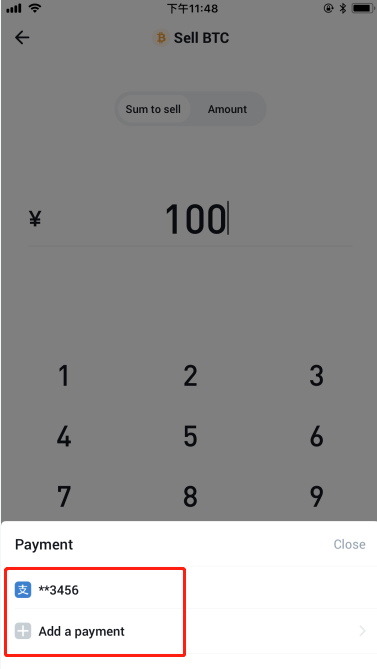
Step 5: Confirm the order information, click “Confirm to sell”.
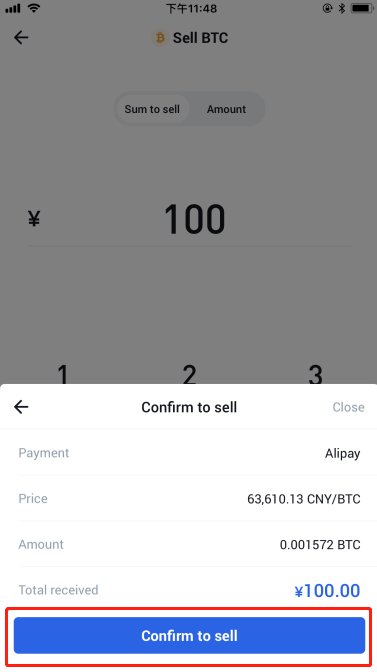
Step 6: Input fund password and click “Confirm”.
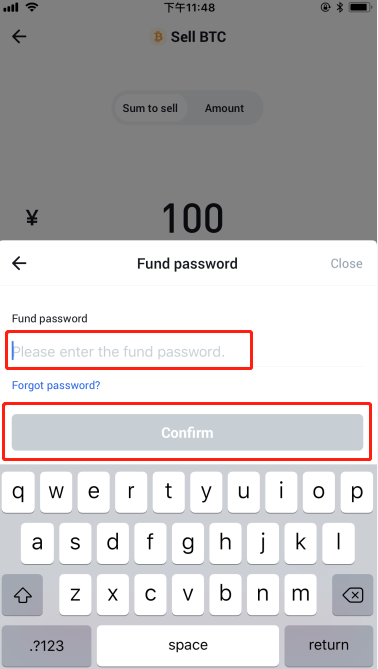
Step 7: Wait for the buy to transfer fund to you directly to the payment method that you chose.
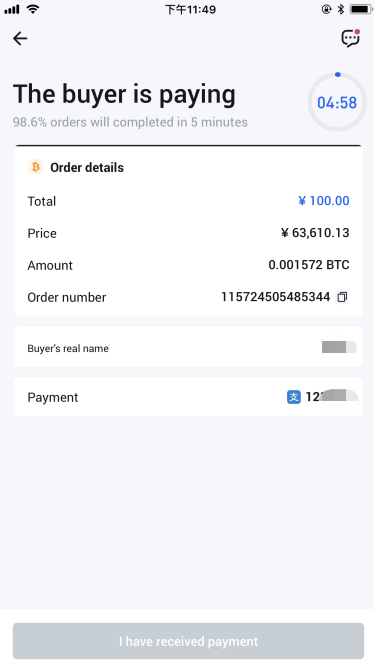
Step 8: Once you confirm the payment, go back to Huobi Lite, click “I’ve received payment”, and “Confirm” in the pop-up window.
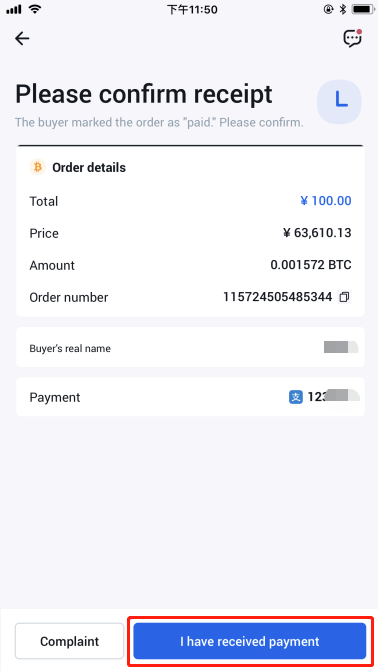
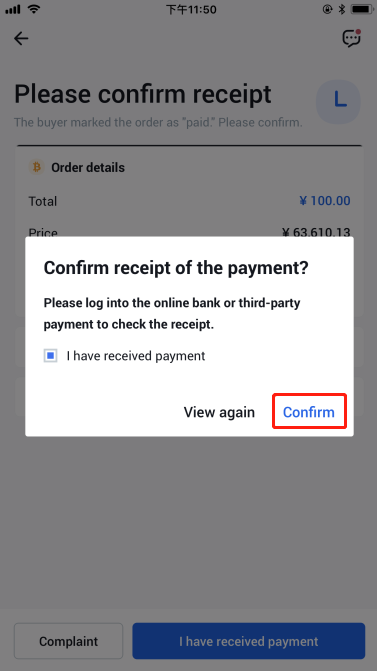
Step 9: Input fund password and confirm, the transaction is completed.
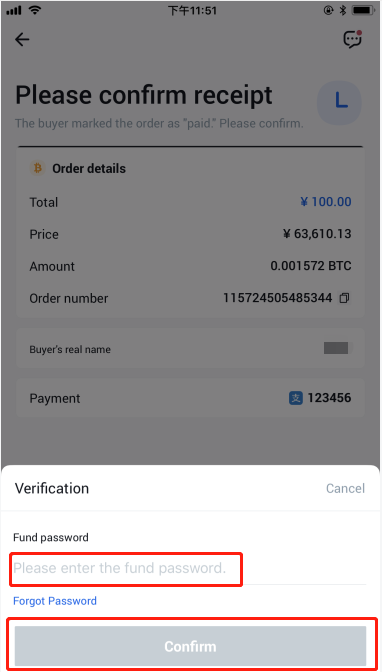
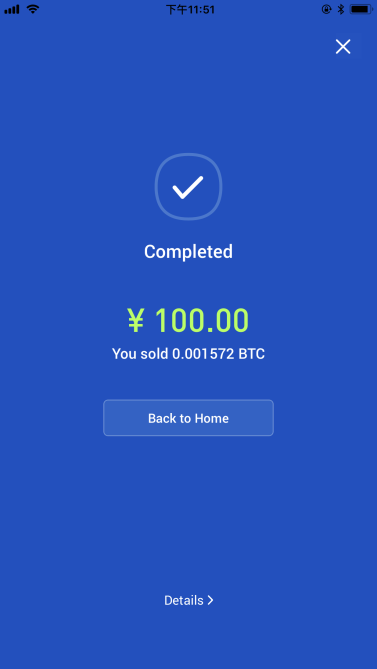
Comments
0 comments
Article is closed for comments.